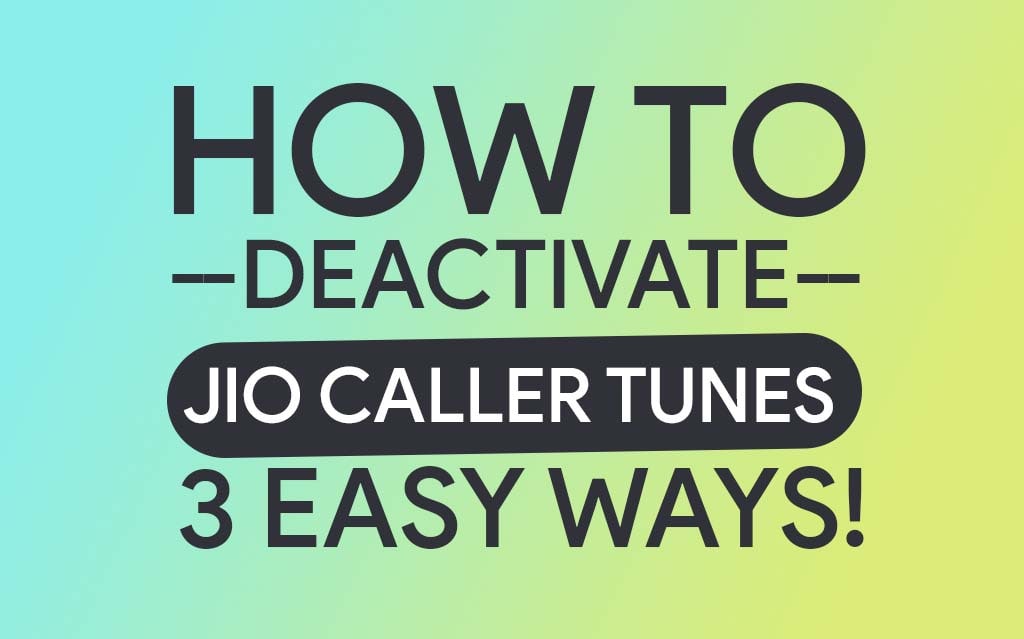how to stop jio caller tune?, Hello friends, many people have jio sim, and in jio sim you get the option to set caller tune for free, then you can set any caller tune of your choice and for 1 month After that, you can change that caller tune, many times it happens that after applying caller tune, you are troubled by that caller tune, want to delete it load them, then today we are going to provide how to stop jio caller tune for you.
In Jio sim, you are given the option to set caller tune for free, in lieu of setting caller tune, you are not charged any child, this caller tune is absolutely free for you, if there is any in your phone. Whether there is a recharge plan or not, you can set the caller tune of your choice. You do not want to set caller tune by deactivating your Jio tune.
In this article of ours today, we are going to tell you all the information about how to stop jio caller tune in detail, you must read this article of ours till the last, in this all the information will be explained to you step by step.
how to stop jio caller tune?

If you want to remove jio caller tune from your phone then there are 3 ways for that you can remove caller tune from your phone using those three methods. We are going to tell you step by step all three methods below. You follow them.
Don’t Miss : how to delete phonepe account Permanently?
How to deactivate caller tune from your Jio number?
If you want to delete your caller tune and you have android mobile phone then you can remove caller tune by downloading my jio app in it.
Go to Profile in My Jio App
You have to open My Jio App in your mobile phone, and after that you have to open the profile of My Jio App by clicking on 3dot.
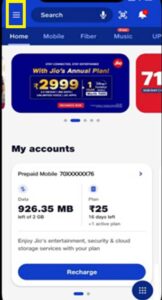
Click on the plus next to Profile –
After going to the profile of My Jio App, you will see a + sign next to your name and mobile number, you have to click on it.
Go to Jio Tunes –
When you click on the + sign, many options appear in front of it, in that you have to click on Jio Tunes and open it.
Go to Your Current JioTunes-
After going to Jio Tunes, after coming to Your Current JioTunes, you will see the caller tune in your phone that is currently on your phone, you have to click on it.
Press Deactivate button –
When you click on your caller tune, that caller tune will open in front of you in a separate box and below that you will see the button of Deactivate and Cancel, out of which you have to click on Deactivate.
Yes –
After clicking on Deactivate, you will see the button of Yes. You have to click on that button, your jio caller tune will be turned off as soon as it is clicked.
We hope that by reading this information given by us, you can easily turn off the caller tune of your phone in few minutes.
Don’t Miss : Free call details app
How To Remove Jio Caller Tune by sending text message 2022?
If you want to remove caller tune without the help of my jio app, then for this you can also quota your phone’s caller tune by sending a text message from your jio number, in this way the option to remove caller tune is given to those people. Who has a keypad mobile?
how to stop jio caller tune – Send Stop message to 56789 –
First of all, you have to open the message in your mobile phone, and write STOP in it and send it to 56789.
Confirm by sending 1 –
When you send a message by writing STOP, then a reply comes from them, you have to send the message again by pressing 1 to confirm your message. In this message it is written whether you want to deactivate your caller tune If you agree then you send one by one.
After sometime, on your message again a message will come from the company in which it will be written that the caller tune of your phone has been turned off. So you can easily turn off caller tune by sending a message in this way.
Also Read : Top 5 Mobile Apps To Get Free PayTm Cash & Free Mobile Recharge
How to deactivate JioTunes service using IVR?
If you do not want to turn off Jio Caller Tune of messages and messages with the help of My Jio App, then you can turn off the caller tune of your Jio SIM by talking to the customer care.
how to stop jio caller tune – Call on 155223 –
This is the number of Jio customer care caller tune, you have to call this number to turn off the caller tune.
After placing the call, you have to set your language in the language in which you want to talk to the customer care, after that you have to follow the process that is told to turn off the caller tune and you can follow this process on your Jio You can deactivate the caller tune of the SIM.
We have told you above 3 ways to turn off caller tune in jio sim, you can deactivate caller tune in your phone using these three methods. You can follow whichever method you like best out of these three.
conclusion – how to stop jio caller tune?
Friends, in this post of ours today, we have told you all the details about how to stop jio caller tune step by step, we hope that after reading this information, you can easily stop jio caller tune in your phone. .
If after reading the information you face problem in deactivating caller tune in your jio sim then you can ask us by commenting, we will try our best to solve your problem and will reply to your comment soon.
If you like our post, then you can share this post on your social media account, your friends can also read the information and they can also easily turn off caller tune of jio sim.